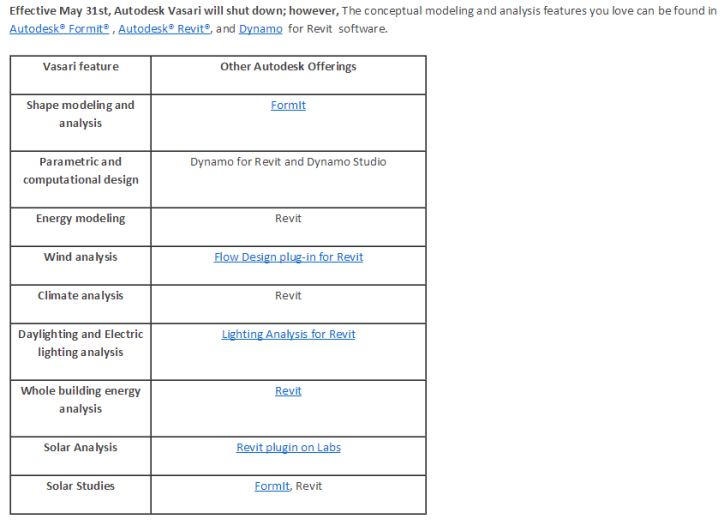The week that was in the world of BIM and other Techie fun stuff, for the week of Apr. 12th – Apr. 18th, 2015.
I going to start this weeks Roundup off with a post I missed last week, from Curtain Wall BIM.
This is an interesting post from Steve over at Revit OpEd, its about the idea of using Spaces instead of Areas…….I think it would be worth a try.
If you like add-ins for Revit, and you haven’t yet tried the CGS Revit tools then you need to check out this review from What Revit Wants. Spolier there is a 30% discount in it for you! (limited time only).
Review of the Powerful CGS Revit Tools Suites
Here is a helpful post for you if you are using C4R (Collaboration for Revit) or thinking about it, about shared coordinates in Revit and C4R (Revit OpEd).
Shared Coordinates and Collaboration for Revit
Now for some info on Construction Apps from the Guru himself – ConAppGuru.
Five Workflows for Apps in Construction (plans)
The AUGI World April issue is now out, get it now from AUGI.
Here is a Revit Tip (more of an issue fix) from the Revit Kid about windows.
Revit Tip – Nested Window Family Issue
Now for some Dynamo! Here are 3 great posts from arCHI-lab about all things Dynamo.
create view by room with dynamo
framing model checker with dynamo
Here is another couple Dynamo post, this time from Simply Complex.
How to get the Revit Version and Build Number using Dynamo BIM
How to Get the Working Status of a Revit File (Central, Local, or Not Workshared) Using DynamoBIM
Now for some engineering Dynamo action from Revit beyond BIM.
Dynam(o)ite your Design for Engineers – part 4 (part 1, part 2, part 3,)
Here is some Dynamo & Revit work that lets you convert Point Clouds to usable geometry for other programs. (What Revit Wants).
Using Dynamo and Revit to Convert Point Clouds to Actual Geometry for Use in Tekla or Other Software
The folks over at DynamoBIM Blog have put up a new blog post about what’s to come in Dynamo 0.8.1……and it’s colourful!
Dynamo 0.8.1 Now in Technicolor!
How about some surface calculations with Dynamo, seek and ye shall find at Daniel and Autodesk AEC Software.
Dynamo surface area calculations
Last week Beside The Cursor gave use 4 awesome Dynamo posts about Barrel Vault Braces, this week comes part 5.
Dynamo Barrel Vault Brace 05 (Part 1, Part 2, Part 3, Part 4)
Still got more Dynamo for ya, this time from Enjoy Revit we get a little more advanced.
This dynamo post by Nathan of the Proving Ground is all about lunch.
Back to ‘Basics’ with LunchBox and Dynamo
This is a sad post, Autodesk is finally ending Vasari as of May 15, 2015 May 31st, 2105. Learn more in this post from Duct Duct Pipe.
Project Vasari Beta is ending May 15
I received an email from the Vasari Team, and it looks like Vasari will officially hits EOL (End of Life) on May 31st not May 15th, 2015. Below is a chart that was in the email about where all of the features of Varari will end up in other Autodesk products.
Another post about Vasari, this time a memorial from sixtysecondrevit.
Not finished with the sad Vasari posts yet, one more from the BIM blog.
Vasari, You Left us Too Early…
The release for Revit 2016 is here, and the Revit Kid has a post with all you need to know.
Revit 2016 Available Now: For Students and Professional
Another couple of posts about the 2016 Revit release, this time from Revit OpEd.
That Time of Year Again – Revit 2016
Revit 2016 – Place Rooms Automatically
Here is a warning from Revit OpEd about the 2016 products and not begin to quick install the wrong one.
Revit 2016 Trial Versions – Do NOT Install Wrong Version
Here is another one for 2016, this time from AECbytes about new Revit Rendering.
Revit 2016’s New Physical-Realistic Rendering Engine
And still more about Revit 2016 and what’s new, this time from cadline.
And we still have more ‘What’s new” posts for Revit 2016, this time from IMAGINiT Building Solutions Blog.
This time a couple of YouTube posts from IMAGINiT YouTube Channel about the new features in Revit 2016.
Autodesk Revit 2016: New Fabrication Features
Autodesk Revit 2016: Favorited New Features
Some more Revit 2016 info, this time from Revit Rants. (this post has a TON of info)
Revit 2016 What’s New? – A Commentary
What you want more new Revit 2016 posts……well here is one by BIMopedia blog.
How about a first look at Revit 2016, from CADLearning.
Revit 2016 New Features – A First Look
This Revit 2016 post is by Revit beyond BIM, and takes a look at Gravity.
Gravity Analysis for Revit 2016
Keeping with the new 2016 Release info, here is more news about some of the 2016 Suites from Autodesk (In The Fold).
Autodesk Unveils 2016 Suites for Building and Civil Infrastructure Industries
More on the 2016 Design Suites, this time from TenLinks.
Autodesk Ships 2016 Design Suites
If you work in Both Civil 3D and Revit, then this post from What Revit Wants is for you.
How about what’s new with Revit 2016 Structure, well Autodesk Revit Structure has you covered.
Revit Structure 2016 – New features
Just to switch it up from 2016 Revit, lets look at what’s new in 2016 Navisworks (cadline).
Autodesk also released some updates to their Reality Capture products this week, both RECAP and Memento (Through the Interface)
New Versions of Autodesk’s Reality Computing products
The good folks over at landarchBIM have launched a Revit Landscape training course.
Now Launching: Revit Landscape Training Course
For those using ArchiCAD and working with Revit models this is a post you should read and share with your Revit using partners. (Bond Bryan Architects BIM Blog).
Guidance notes for Autodesk Revit users exchanging models with Graphisoft ArchiCAD
If you like BIM and you Like PodCasts, then you need to check out BIMThoughts.
BIMTHOUGHTS S1E4: Marcello Sgambelluri
BIMTHOUGHTS S1E2: Jim Balding Talks RTC
BIMThoughts is not just Podcast’s, it also has great blog posts too, like this one on Vault.
Conquering design documentation management with Autodesk Vault
the Letters went out this week for speakers at RTC EUR 2015, learn more with this blog post from RTC News.
Speaker’s Acceptance Letters fro RTC Europe 2015
And just to toot my own horn a little here is a post form The BIMsider (yup that’s me) about being selected to speak at RTC EUR 2015.
RTC EUR 2015 – The BIMsider Speaks…….Twice – This time on another continent!
While we are on the topic of RTC, some may be asking why? Well look no further than this Speaker Profile of Steve Shell for the answer. (RTC News).
Speaker Profile with Steve Shell: It’s About the Journey
Here is another instalment of RevitCat‘s on going quest to teach people that the “Moves with Nearby Elements” command in Revit isn’t so bad (I’m still not convinced).
Moves with Nearby Elements (Walls) – The Rules
Tips for BIM Training provided by Line/Shape/Space.
All Aboard! 8 BIM Training Tips to Design a Program for Everyone in Your Office
Are you thinking about purchasing A360 Team? If so check out this post on the A360 Blog about just that.
Purchasing A360 Team: Step-by-Step
If you have trouble with site tools (or anything to do with site or topo work in Revit) you should check out landarchBIM blog.
Are your BIM tools not smart enought? If you think that, then check out this post from AECbytes Blog
Why Isn’t There a Smarter BIM Tool for Building Design, Yet?
This is a neat little feature on the Autodesk Knowledge Network I didn’t know excited, thanks to What Revit Wants for sharing.
Download Finder for Autodesk Products and Updates
This next post is a little longer but completly worth the read! Anthony from practical BIM talks about how “my BIM is not necessarily your BIM based on our workflows (ie Design vs Construction vs survey vs FM).
Different BIMs for different Purposes
Now for some construction app news from the ConAppGuru.
The Guru’s Gathering: A Collection of Blogs for Construction
If you ar having issues with wireframe view in Navsiworks Simulate, check out this post from IMAGINiT Support Blog.
Navisworks/Simulate: Objects look like wireframe or single line work
Here is a cool little tip for rendering with a background photo in 3DS Max Design (IMAGINiT Building Solutions Blog).
Tips for Rendering Your 3D Model – with the background photo
With the release of the new trailer for the new Star Wars movie coming out this Christmas, you need to check out this post from Beyond Design.
Chewie, We’re Home! 3empireBIMcrew Videos and presentation from AU and BSL
This post from Revit OpEd is for your Revit MEP Folks, espically the ones wondering about Circuit Length Calculation.
Revit MEP – Circuit Length Calculation
If you are a FormIt user you should be sure to check out TGIFF’s (Thank God it FormIt Friday). Find out more at the FormIt blog.
This post doesn’t really surprise me as I spend a large part of my teaching time at work teaching the Fundamentals of AutoCAD (cadalyst)
Despite Marketing Hype, CAD Users Adopt New Technologies Cautiously
I’m going to end this weeks Roundup with 2 posts that are very different from each other, and both different that the normal stuff here (and neither talks about Revit 2016 I promise).
Are Computers Bad for Architecture? (Arch Daily)
Nin10do: A 3D Printed Modern Day Working Nintendo Entertainment System Created by a Magician (3D Print)
Source: 3D Print.com
Twitter @theBIMsider
Facebook: theBIMsider